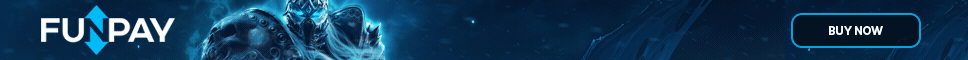
Discussion on 168 Slot Inventory within the Flyff PServer Guides & Releases forum part of the Flyff Private Server category.
|
04/08/2018, 16:08
|
#46
|
|

|
This release works fine as it's used on many servers with no problems and has 0 bugs.
It has been said over and over again that this is for a clean database and if it's not clean you will have to build the rest of the database yourself.
Wipe that ****** database you use with your erendora files or add to the strings of your inventory, base_value_tbl manually. Make a new character, count whats been added and add it. There is nothing hard about this.
Some of your are so incompetent and lazy in this section it's beyond frustrating.
|
|
04/08/2018, 22:06
|
#47
|
|

|
|
Originally Posted by Mushpoie
This release works fine as it's used on many servers with no problems and has 0 bugs.
It has been said over and over again that this is for a clean database and if it's not clean you will have to build the rest of the database yourself.
Wipe that ****** database you use with your erendora files or add to the strings of your inventory, base_value_tbl manually. Make a new character, count whats been added and add it. There is nothing hard about this.
Some of your are so incompetent and lazy in this section it's beyond frustrating.
|
Than do not answer? Not all of us programming in their job. Some only do that for fun and dont know erverything. Its more frustrating to read comments like yours because nobody needs them. Nobody is perfect.
@
I dont have fix the Problem with the 140 slots or more now but i will try it tomorrow and yes i use a clean database.
|
|
04/08/2018, 23:41
|
#48
|
|

|
|
Originally Posted by DerHeiligeJesus
Than do not answer? Not all of us programming in their job. Some only do that for fun and dont know erverything. Its more frustrating to read comments like yours because nobody needs them. Nobody is perfect.
@
I dont have fix the Problem with the 140 slots or more now but i will try it tomorrow and yes i use a clean database.
|
What i said is exactly the truth and it's not about people being perfect. It's more so about people reading or trying to make an effort is all. People are quick to claim something doesn't work and yet this very release was released elsewhere last year and is being used by tons of people with no issues.
|
|
04/09/2018, 17:16
|
#49
|
|

|
|
Originally Posted by DerHeiligeJesus
Than do not answer? Not all of us programming in their job. Some only do that for fun and dont know erverything. Its more frustrating to read comments like yours because nobody needs them. Nobody is perfect.
@
I dont have fix the Problem with the 140 slots or more now but i will try it tomorrow and yes i use a clean database.
|
I dont know how to program but using just a bit of brain can work this System/ I only use Common Sense to work this system lol?
|
|
04/11/2018, 05:55
|
#50
|
|

|
|
Originally Posted by Tweeney
I dont know how to program but using just a bit of brain can work this System/ I only use Common Sense to work this system lol?
|
By any chance can you help us?
|
|
04/11/2018, 17:42
|
#51
|
|

|
|
Originally Posted by elitemember21
By any chance can you help us?
|
I already post the database.
|
|
05/23/2018, 02:52
|
#52
|
|

|
|
Originally Posted by FlyServices
reupload  |
Can i request to reup to mediafire? Thanks
|
|
05/26/2018, 13:29
|
#53
|
|

|
I wonder what could be the possible reason why my item is being wiped out after reaching 141 items inside my inventory. and restarting the server. it gives me an error of
2018/ 5/27 08:04:47 Inventory : <<>
|
|
05/26/2018, 17:19
|
#54
|
|

|
|
Originally Posted by khemomo
What could be the reason why i cannot put item on some of the slot in my inventory?
it says not enough inventory but Still got space on it. Thank you
*Photo Inserted*

|
I think it's because of the apIndex. Make sure that you increase it in your database.
|
|
06/02/2018, 04:10
|
#55
|
|

|
Here's the full clean database for those having issues.
SQL12+

|
|
06/11/2018, 00:57
|
#56
|
|

|
|
06/14/2018, 19:26
|
#57
|
|

|
Someone can help me I'm using a DB v17 with Glow Change and model view and Model change I got and compared the DB added so the changes in both banks and at the time of creating an account the following error occurs.
2018/06/14 14:07:55
query:CHARACTER_STR 'I1',@im_idPlayer='0000000' @  rindex='01',@iaccount='ramom',@im_szName='treta' @  slot=0,@idwWorldID=1,@im_dwIndex=12,@im_vPos_x=697 1.984375,@im_vPos_y=100.000000,@im_vPos_z=3336.884 277,@im_szCharacterKey='(null)',@im_dwSkinSet=0,@i m_dwHairMesh=0,@im_dwHairColor=-329126,@im_dwHeadMesh=3,@im_dwSex=1,@im_vScale_x=0 .000000,@im_dwMotion=0,@im_fAngle=0.000000,@im_nHi tPoint=0,@im_nManaPoint=0,@im_nFatiguePoint=0,@im_ dwRideItemIdx=0,@im_dwGold=0,@im_nJob=1,@im_pActMo ver='(null)',@im_nStr=0,@im_nSta=0,@im_nDex=0,@im_ nInt=0,@im_nLevel=0,@im_nExp1=0,@im_nExp2=0,@im_aJ obSkill='(null)',@im_aLicenseSkill='(null)',@im_aJ obLv='(null)',@im_dwExpertLv=0,@im_idMarkingWorld= 0,@im_vMarkingPos_x=0.000000,@im_vMarkingPos_y=0.0 00000,@im_vMarkingPos_z=0.000000,@im_nRemainGP=0,@ im_nRemainLP=0,@im_nFlightLv=0,@im_nFxp=0,@im_nTxp =0,@im_lpQuestCntArray='(null)',@im_chAuthority='F ',@im_dwMode=0,@im_idparty=0,@im_idMuerderer=0,@im _nFame=0,@im_nDeathExp=0,@im_nDeathLevel=0,@im_dwF lyTime=0,@im_nMessengerState=0 @  alPlayTime=0,@im_Card='(null)',@im_Index_Card='(nu ll)',@im_ObjIndex_Card='(null)',@im_Cube='(null)', @im_Index_Cube='(null)',@im_ObjIndex_Cube='(null)' ,@im_Inventory='(null)',@im_apIndex='(null)',@im_a dwEquipment='(null)',@im_dwObjIndex='(null)',@im_a SlotApplet='(null)',@im_aSlotItem='(null)',@im_aSl otQueue='(null)',@im_SkillBar=0 @  ='(null)',@im_apIndex_Bank='(null)',@im_dwObjIndex _Bank='(null)',@im_dwGoldBank=0,@im_nFuel=0,@im_tm AccFuel=0,@im_dwSMTime='(null)' @  Influence='(null)',@im_aCompleteQuest='(null)',@im _extInventory='(null)',@im_InventoryPiercing='(nul l)',@im_extBank='(null)' @  Piercing ='(null)',@im_dwReturnWorldID=0,@im_vReturnPos_x=0 .000000,@im_vReturnPos_y=0.000000,@im_vReturnPos_z =0.000000,@im_nPKValue=0,@im_dwPKPropensity=0,@im_ dwPKExp=0,@im_nAngelExp=0,@im_nAngelLevel=0,@iszIn ventoryPet='(null)',@iszBankPet='(null)', @im_dwPetId=0,@im_nExpLog=0, @im_nAngelExpLog=0,@im_nCoupon=0,@im_nHonor=-1,@im_nLayer=0,@im_nCampusPoint=0,@im_idCampus=0,@ im_aCheckedQuest='(null)'
SQLSTATE:23000 error:[Microsoft][SQL Server Native Client 11.0][SQL Server]Cannot insert the value NULL into column 'm_Bank', table 'CHARACTER_01_DBF.dbo.BANK_TBL'; column does not allow nulls. INSERT fails.
2018/06/14 14:07:55
query:CHARACTER_STR 'I1',@im_idPlayer='0000000' @  rindex='01',@iaccount='ramom',@im_szName='treta' @  slot=0,@idwWorldID=1,@im_dwIndex=12,@im_vPos_x=697 1.984375,@im_vPos_y=100.000000,@im_vPos_z=3336.884 277,@im_szCharacterKey='(null)',@im_dwSkinSet=0,@i m_dwHairMesh=0,@im_dwHairColor=-329126,@im_dwHeadMesh=3,@im_dwSex=1,@im_vScale_x=0 .000000,@im_dwMotion=0,@im_fAngle=0.000000,@im_nHi tPoint=0,@im_nManaPoint=0,@im_nFatiguePoint=0,@im_ dwRideItemIdx=0,@im_dwGold=0,@im_nJob=1,@im_pActMo ver='(null)',@im_nStr=0,@im_nSta=0,@im_nDex=0,@im_ nInt=0,@im_nLevel=0,@im_nExp1=0,@im_nExp2=0,@im_aJ obSkill='(null)',@im_aLicenseSkill='(null)',@im_aJ obLv='(null)',@im_dwExpertLv=0,@im_idMarkingWorld= 0,@im_vMarkingPos_x=0.000000,@im_vMarkingPos_y=0.0 00000,@im_vMarkingPos_z=0.000000,@im_nRemainGP=0,@ im_nRemainLP=0,@im_nFlightLv=0,@im_nFxp=0,@im_nTxp =0,@im_lpQuestCntArray='(null)',@im_chAuthority='F ',@im_dwMode=0,@im_idparty=0,@im_idMuerderer=0,@im _nFame=0,@im_nDeathExp=0,@im_nDeathLevel=0,@im_dwF lyTime=0,@im_nMessengerState=0 @  alPlayTime=0,@im_Card='(null)',@im_Index_Card='(nu ll)',@im_ObjIndex_Card='(null)',@im_Cube='(null)', @im_Index_Cube='(null)',@im_ObjIndex_Cube='(null)' ,@im_Inventory='(null)',@im_apIndex='(null)',@im_a dwEquipment='(null)',@im_dwObjIndex='(null)',@im_a SlotApplet='(null)',@im_aSlotItem='(null)',@im_aSl otQueue='(null)',@im_SkillBar=0 @  ='(null)',@im_apIndex_Bank='(null)',@im_dwObjIndex _Bank='(null)',@im_dwGoldBank=0,@im_nFuel=0,@im_tm AccFuel=0,@im_dwSMTime='(null)' @  Influence='(null)',@im_aCompleteQuest='(null)',@im _extInventory='(null)',@im_InventoryPiercing='(nul l)',@im_extBank='(null)' @  Piercing ='(null)',@im_dwReturnWorldID=0,@im_vReturnPos_x=0 .000000,@im_vReturnPos_y=0.000000,@im_vReturnPos_z =0.000000,@im_nPKValue=0,@im_dwPKPropensity=0,@im_ dwPKExp=0,@im_nAngelExp=0,@im_nAngelLevel=0,@iszIn ventoryPet='(null)',@iszBankPet='(null)', @im_dwPetId=0,@im_nExpLog=0, @im_nAngelExpLog=0,@im_nCoupon=0,@im_nHonor=-1,@im_nLayer=0,@im_nCampusPoint=0,@im_idCampus=0,@ im_aCheckedQuest='(null)'
SQLSTATE:01000 error:[Microsoft][SQL Server Native Client 11.0][SQL Server]The statement has been terminated.
|
|
11/11/2018, 07:00
|
#58
|
|

|
|
11/11/2018, 20:22
|
#59
|
|

|
|
Originally Posted by Ecrypter
|
168 slot inventory has nothing to do with resData.inc  
|
|
12/09/2018, 09:58
|
#60
|
|

|
Habe alles so gemacht wie hier, source keine errors, hab auch die tga geändert.
jetzt klappt es aber ingame nicht, bereits erstellter char hat nur 42 slot aber das neue bild,
Einen neuen Account erstellt dachte wäre ein Bug, bleibt direkt bei der char erstellung hängen obwohl alles an ist
was kann ich tun ?
Nutze die Source vs17 V17 von Blouflash
Habe diesen error
2018/12/ 9 10:57:03 SendPlayerList::Inventory : <<>
2018/12/ 9 10:57:03 Inventory = 0,2800,0,0,,3,0,-1,0,0,0,-45364226,0,0,0,0,0/1,2801,0,0,,1,0,-1,0,0,0,38338230,0,0,0,0,0/2,4805,0,0,,5,0,-1,0,0,0,-1372191970,0,0,0,0,0/3,21,0,0,,1,0,7200000,0,0,0,1863914943,0,0,0,0,0/171,504,0,0,,1,0,9000000,0,0,0,-678003276,0,0,0,0,0/172,512,0,0,,1,0,4500000,0,0,0,1047816487,0,0,0,0, 0/173,508,0,0,,1,0,5850000,0,0,0,1764043902,0,0,0,0, 0/$
|
|
|